Posts by Alyson Shane
How to Build a High-Converting FAQ Page
- by Alyson Shane
Wondering how to create a high-converting FAQ page for your website?
It's easier than you think!
This under-valued page can serve as one of the fastest ways to move potential customers through your conversion funnel. After all: anyone who's landed on this page has already shown that they're looking for more information about your business - meaning they've moved to the consideration phase of the purchase process.
Now, your FAQ page can give them the info they need to finalize their buying decision.
Many businesses don't use FAQ pages effectively, or add them as an afterthought to their website as a way of fielding potential customer service calls.
In this post we'll show you how to build an FAQ page that drives conversions:
What Do FAQ Pages Need?
FAQ pages need to have a purpose.
Don't just add one because you feel like you should have one, or because you're trying to create more pages on your website. Bad FAQ pages can drive visitors away from your website, muddle your marketing messaging, and damage your brand's reputation.
Below are some of the must-haves for your FAQ page:
Relevant Questions
Remember: your FAQ page is where your customers look for answers to their questions, so make this page about them.
Leave information like your company history, how many employees you have, etc. to your About Us page. Irrelevant questions keep readers from finding the answers they're looking for, which can make them frustrated and angry.
How to Find Questions for FAQ Pages
Still not sure how to ask the "right" questions on your FAQ page?
Just take a look at what your customers are saying! Take some time to review comments and questions from:
- Phone support.
- Submission forms.
- Customer emails
- Social media comments and direct messages.
- Live chat.
- Sales meetings.
Use a spreadsheet or a tool like this one HubSpot offers to keep track of all questions and customer feedback. The topics and questions that come up the most often are the ones you should address on your FAQ page.
Simple Navigation
Don't make people hunt for answers on your website.
Your FAQ page should be where they can have their questions answered. If your visitors can't find the answers they're looking for, then your FAQ page is failing you.
If you have a ton of documentation, like a lot of SaaS (software-as-a-service) companies do, then consider using Buffer's FAQ page as inspiration to keep your answers organized:
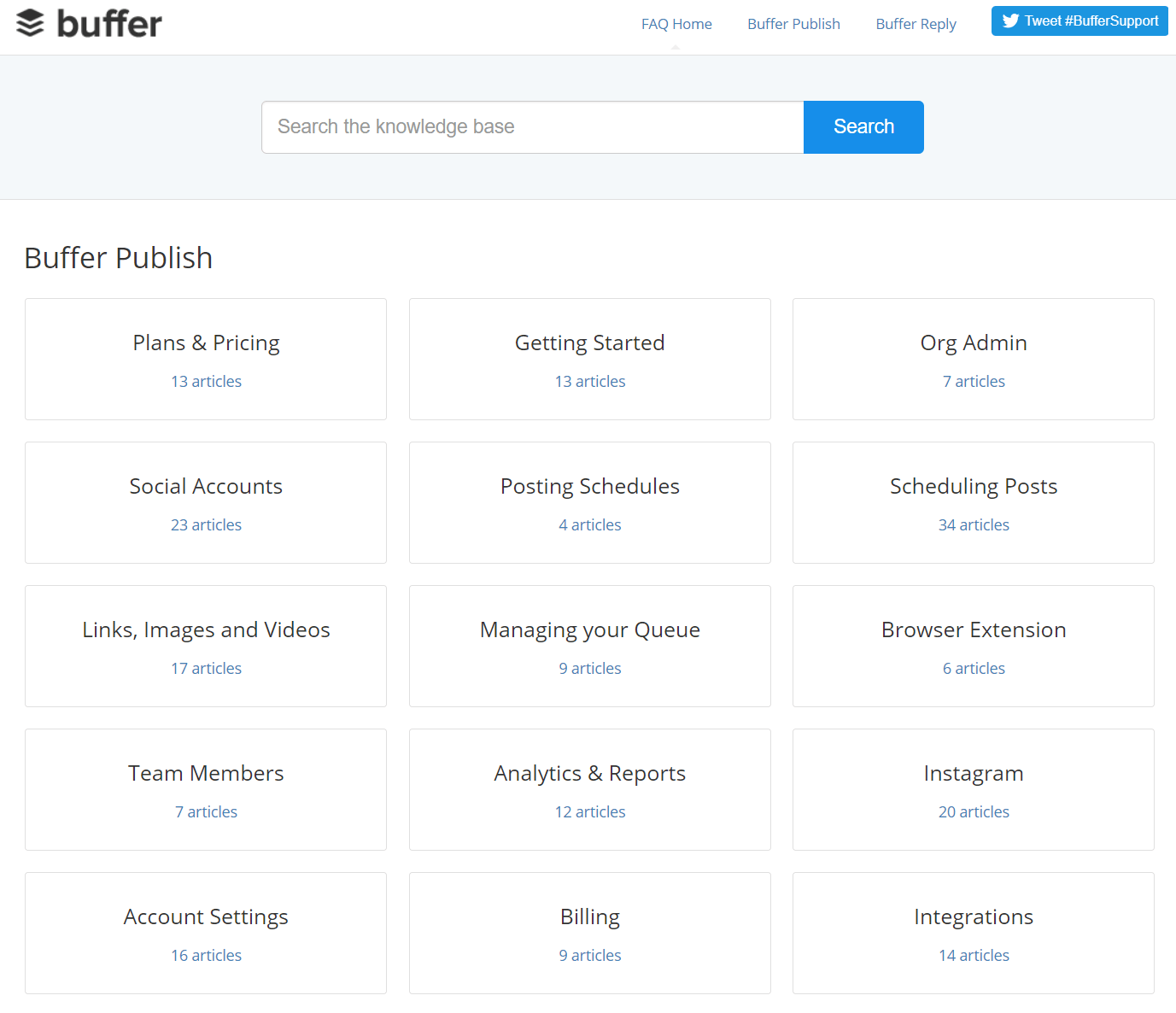
Image via Buffer
This page has a simple, basic design that helps direct visitors to a number of topics. It's a really clever way to "silo" lots of information for data-heavy services!
Even if the visitor has lots of questions, they can still easily find the answers they're looking for.
Short Answers
Use the K.I.S.S. methodology: Keep It Simple and Strong.
Keep your FAQ answers short and concise, and avoid in-depth answers and explanations whenever possible. Keep those long-form explanations for blog posts (like this one).
Shopify has a great example of an FAQ page that doesn't use a search bar. There aren't a ton of questions (just 14 total) so visitors probably don't need to search to find a specific answer.
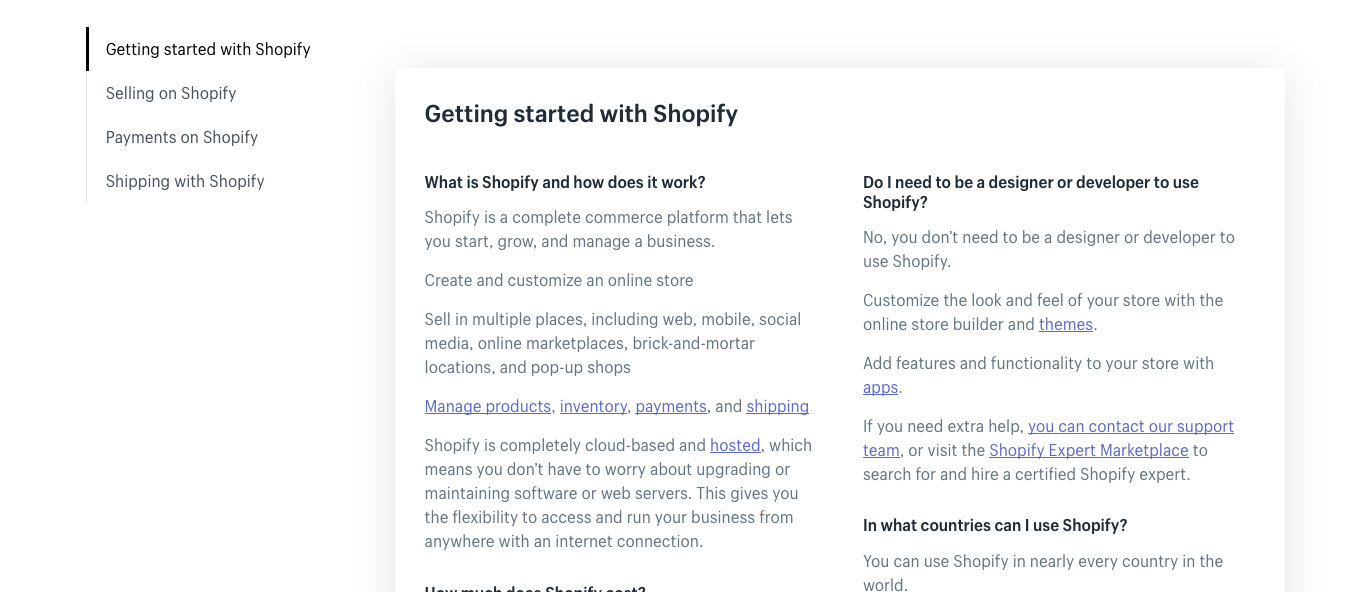
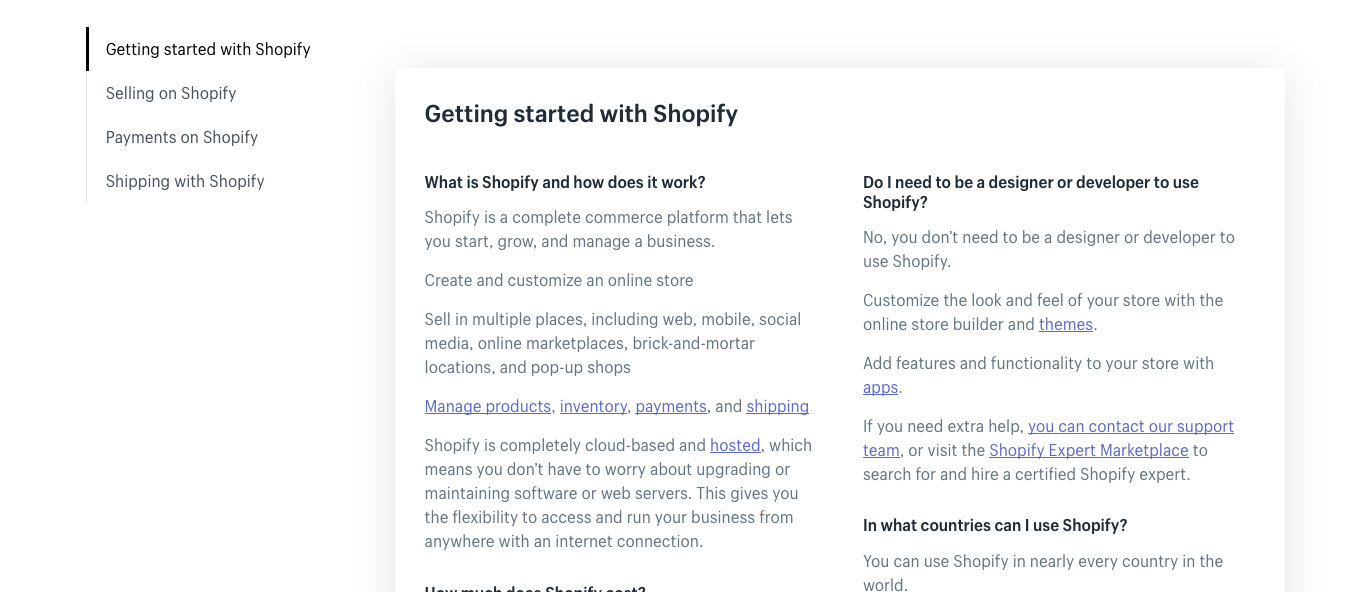
Image via Shopify
All you need to do is click on one of the four left-hand topics, or just scroll down to see all the answers on one page.
Search Bar (When Needed)
Installing a search bar empowers visitors to find the answer they're looking for, and has an added advantage of allowing you to track their search queries.
Which brings us to our next point...
Search Engine Optimization (SEO)
FAQ pages are a great way to inject a little extra SEO (Search Engine Optimization) into your customer service experience.
Most businesses build FAQ pages with the assumption that a visitor will arrive there after looking around the website and seeing something that leads them to the FAQ page.
However, you can also build your FAQ page to attract traffic directly from search engines.
You can do this by framing your question in a way that isn't exclusive to a product or service you offer.
Extra Support (When Needed)
Sometimes, your FAQ page just isn't enough.
If it's going to take a little extra work to get some visitors to convert, that's OK. Just make sure that they know the option for more support is available to them.
We love how Samsung approaches their FAQ page:
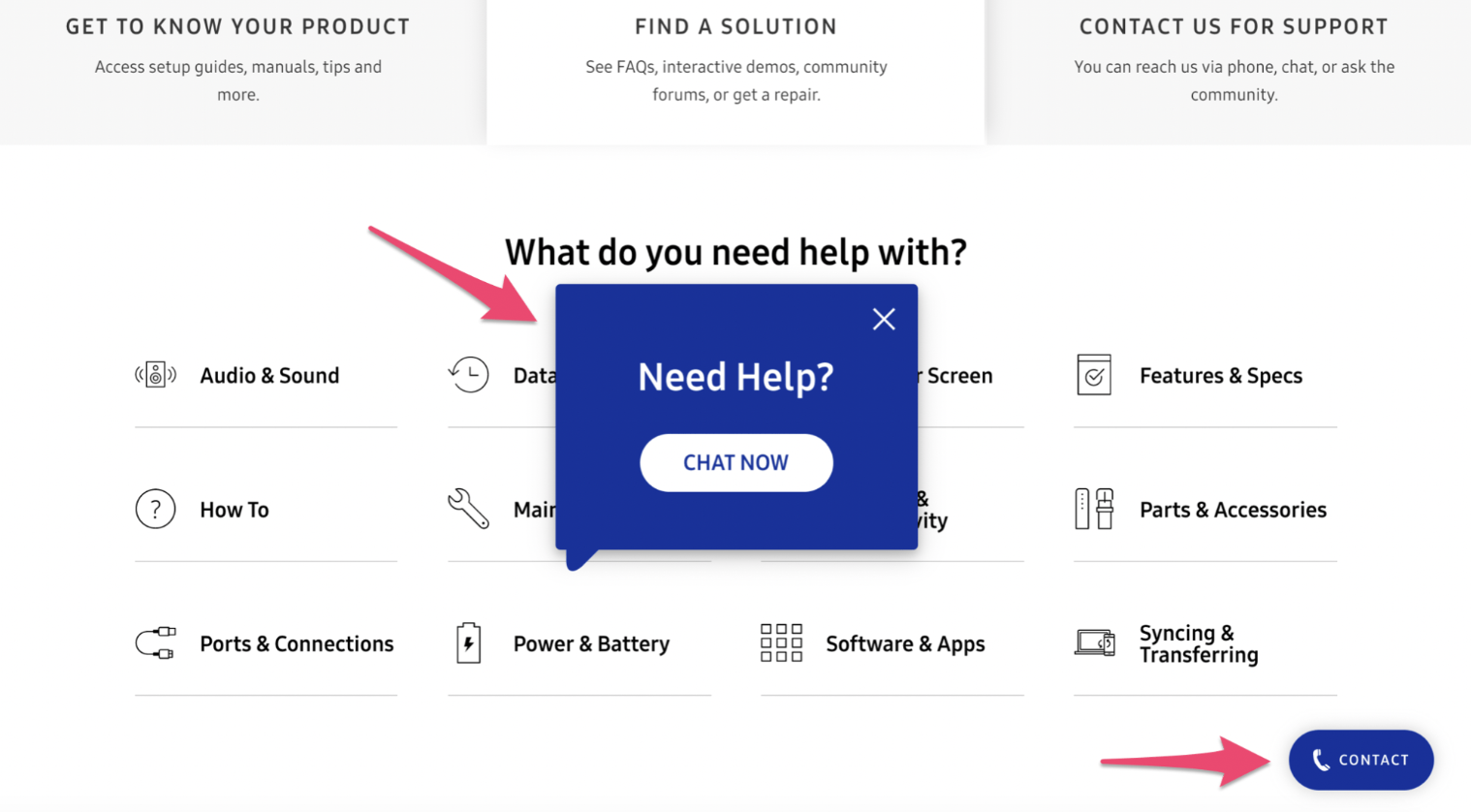
Image via Samsung
Samsung is a huge company, so it makes sense that their FAQ page has lots of information available when you first arrive.
But if you don't do anything for a few seconds (maybe you're overwhelmed with the choices) a pop-up window appears promoting a live chat session.
This is a much better approach than expecting the visitor to click around and find the support page they're looking for, or hoping they read multiple articles looking for their solution.
This extra effort of connecting your customer with the information they're looking for will go a long way, trust us.
Conclusion
FAQ pages are important resources for your customers - don't neglect them!
People visiting these pages are on the verge of converting, and sometimes all it takes is the answer to a question to help them decide to buy.
By building FAQ pages that are customer-centric, optimized for SEO, and easy to navigate, and watch your conversions roll in.
Want more resources delivered right to your inbox every week? Subscribe to our newsletter!
Everything You Need to Know About Podcast Advertising
- by Alyson Shane
Are you trying to figure out if podcast advertising is right for your business?
Podcasts have become insanely popular these last few years. Over 1/2 of all Americans have listened to one, and nearly 1 in 3 people listen to at least one podcast every month.
Last year, it was more like one in four.
As a result, businesses are projected to spend over $500 million on podcast ads by 2020.
Why? Because 75% of podcast listeners actively listen to podcast ads, and are likely to follow a specific call-to-action after hearing it.
In this post, we'll cover the basics of podcasting, and share the key things to consider when planning your podcast advertising strategy.

Podcasting Terminology 101
If you're fresh to the world of podcasting, here are a few key terms you need to know before we dive in:
- Pre-roll: an ad that plays at the start of the podcast.
- Mid-roll: an ad that plays in the middle.
- Outro: an ad that (wait for it) plays a final call to action before the podcast ends.
- Offer code: a code included in your call-to-action to track where signups, downloads, or purchases come from.
- Native ads: ads hosts read as part of the natural flow of their shows.
- Direct response: URL or offer codes for podcasts that can be tracked.
- Cost per Mille (CPM): how to measure the ad expense per 1000 podcast listens.
- Cost per Acquisition (CPA): how to measure how much it costs you to acquire a new customer through an ad.
How to Find the Right Podcasts for Advertising
Think Like Your Customers
Before you invest in a podcast ad, think about the kinds of people who are most likely to become your customers. This is a great time to break out your buyer personas, but if you don't have any, ask yourself some of these questions:
- Am I advertising to men, women, or both? What are the demographics of my ideal customer (age, income, spending habits)?
- What are the demographics of my ideal customer (age, income, spending habits)?
- What do the podcast hosts have in common with your customers?
Get Real Endorsements from Podcast Hosts
One of the best things about podcast advertising is you can offer samples of your products or free use of your services to the hosts themselves.
Samples create the opportunity for hosts to give a real, honest testimonial about how your company improved their life. These testimonials sound honest because they are honest.
They're why 38% of people who listen to podcasts have reported buying products or services mentioned on podcasts.
Choose Your Podcast Ad Type
There are two categories of podcast ads, which are:
Dynamically Inserted Ads: Ads inserted into a podcast after recording. These ads change depending on when the podcast is played, among other factors.
Dynamically inserted ads are great for targeting specific listeners with a standalone ad that can be tracked and measured.
Baked In Ads: As the name suggests, a baked in ad is read live by the podcast host and isn't inserted after the podcast has been recorded. Everyone who downloads the podcast hears the same ad.
These ads create a more organic feel, but can be difficult to track due to a lack of targeting.
Dynamic ads are a great way to A/B test two versions of your ad messaging with the same audience. These are also better for time-sensitive specials and offers, since you'll want to swap them out with different ads after.
Deciding How Much to Spend on Podcast Ads
Before you start spending, ask yourself these questions:
- What's my goal and how will I track it? (eg: signups, downloads, calls)
- What is my total budget?
Not sure how to calculate a podcast advertising budget? Think about is this way:
According to AdvertiseCast, and the average industry rates for podcasting are:
- $22 for a 30-second ad CPM
- $26 for a 60-second ad CPM
Your CPM goes up depending on how many people listen to the podcast, so if you're hoping to buy a 60-second spot you can expect to pay around $1500 to advertise on a podcast that has 10,000 listeners.

Though some podcasters charge a flat fee, most use either a CPA or CPM formula to set their rates.
For example, if a podcaster's CPM is $30, you'll pay $30 for every thousand unique downloads of the episode where your ad plays. If the podcast has 10,000 listens per episode, your CPM will be $300 per episode.
As a result, advertising on smaller, niche podcasts is great if you're just getting started.
Use the formula above as a reference to determine how much you can afford per episode of each podcast you'd like to advertise on.
Measure + Track Ad ROI
There are a few ways to track how well your podcast ad is performing, including:
Custom URLs: Include a custom URL in your ad that's easy to remember, and directs visitors to a custom landing page designed specifically for the ad campaign.
Promo Codes: Include a promo code for listeners can use when they complete a purchase on your website. You can use multiple promo codes to track different ad campaigns at the same time.
Surveys: Ask buyers or subscribers how they heard about you at checkout, or in a capture form.
Start Small and Experiment
The best way to start podcast advertising is by experimenting with modest budgets. Find smaller, niche podcasts about topics your customers care about first.
Begin with a few tests to understand works, and what doesn't, and don't be afraid to try something different.
Want more information like this sent right to your inbox every week? Subscribe to our newsletter for hand-picked stories and marketing news you care about.
The Starling Social team is growing again!
- by Alyson Shane

Recently (okay, in July, it's been a busy summer) Kira Pearson joined the team as our newest Account Manager.
Kira brings together creativity and business in an impactful way. With her Bachelor of Commerce Degree, experience in digital marketing, and love of social media, she truly brings our clients social media to life.
Please join us in welcoming Kira to the team!
How to Use Customer Data in Your Content
- by Alyson Shane
What are you doing with your customer data these days?
If you're not regularly mining it for details on how to create content that answers their questions and moves them through your sales funnel, you're missing out!
In this post, we'll explore how to use customer data to create marketing copy and content.

How Can You Collect Customer Data?
Analytics tools like Social Report and Zoho Analytics can help you understand what your followers are doing on social media, but these options will help you collect more specific data about who your audience and customers are.
Surveys, Quizzes + Questionnaires
Surveys are a great way to learn more about your audience, and can also be a great lead gen tool! In fact, according to LeadQuizzes, the average quiz has a 31.6% lead capture rate.
You can decide to email your most engaged customers or find out more about prospective customers by creating a quiz on your website. Either way, make sure to keep your surveys and questionnaires short and clear, so your customers stay engaged.
Contests + Giveaways
Contests and surveys are great ways to engage with your community and get them excited about your brand. It's also an excellent way to gather specific data about the people who are interested in what you're giving away.
Because you can set the parameters of your contest or survey, you can get as specific with the data needed to enter as you'd like.
Free Gated Content
"Gated content" refers to content that is free, but only after the reader provides some basic information about themselves; usually their name and email.
Use the data you collect to create case studies, infographics, and info-packed PDFs that demonstrates how you solve your customers' problems, then gate that content.
How Can You Use Customer Data to Create Content?
Create Engaging Content
The most important thing to learn from analyzing this data is understanding what your customer care about. If you see that specific topics, phrases, and keywords tend to rank lower, or not at all, phase them out of your marketing copy and swap in the latest data.
Remember: people's needs change over time, so you need to be regularly generating new customer data to review and introduce into your content marketing plan.
Show How You Solve Their Problems
By understanding more about what your customer's needs and problems are, you can create content that shows them how your business helps them solve it.
For example, if you run an HVAC company, you can use customer data to find out which furnaces are most popular. Then, publish a blog post listing the Pros and Cons of each, with a call-to-action (CTA) to contact a technician for more details.
This kind of content shows you're listening to your customers. It also has the added bonus of being extra SEO-friendly, since you're optimizing to match the text your customers are typing into search engines.
Learn the Type of Content Your Customers Love
There are lots of ways that you can share information about your products and services online: through text, images, video, infographics, webinars, etc.
Make sure to pay attention to the Engagement Rate that your posts receive, and note the type of content that tends to do the best.
Learn the Best Time to Publish Your Content
You want to be publishing content when your audience is online, which means paying attention to when they're most active. Monitor your social media analytics to find out when your audience is spending the most time online, and plan your publishing to occur during those peak times.
Don't forget to make a point to be active on social media during this time to talk to your followers about the new post as well - social media isn't just a soapbox!
Create Content That's Geo-Specific
One of the easiest ways to speaks to a customer's needs is to get specific to where they live. Use your customer data to understand where your customers are coming from and create content that targets them specifically.
Even better: if you advertise through Facebook, the options to get ultra granular are almost limitless.
For example, a retirement community advertising available units would want to target 55+ seniors looking to sell their homes in suburban postal or ZIP codes with ads promoting newly-renovated suites. See? Ultra granular.
Start Using Customer Data in Your Content
When you spend the time to understand your customers, you can craft content that speaks to how you solve their problems. It's really that simple!
Remember to connect with your customers regularly: on social media, through email, on your blog, and wherever they may be online. Use the data you collect to periodically re-evaluate what your audience is saying to you.
Do you have a favorite way to collect customer data? Tweet it at us! Don't forget to smash that "subscribe" button and get posts like this delivered right to your inbox every week.
How to Start a Conversation on Social Media and Increase Brand Engagement
- by Alyson Shane
Do you have a hard time figuring out what to say to your followers on social media?
Even for the most outgoing among us, joining conversations on social media in an authentic way can feel daunting for even the most seasoned digital marketer.
We also have to consider other obstacles, including:
- Ongoing changes to the algorithms on Facebook, Instagram, and other social networks that decreases organic reach.
Fierce competition for the same audience from within your industry.
Decreasing attention spans and fatigue among social media users.
In spite of these challenges, having in conversations with your followers on social media is the best way for your brand to show your audience that you're listening.
Social media users are savvy, and will unfollow you (and potential stop buying from you) if they feel like you're too busy talking at them to take the time to listen and speak to them.
That's why today we're sharing our favorite conversation tactics to increase brand engagement. Let's dive right in:

There are three primary ways we can start a discussion on social media: by asking questions, by joining existing conversations, sharing topical news, and asking questions.
Join Existing Conversations
One of the easiest ways to engage with others on social media is to jump right into an existing conversation.
We especially love Twitter for this purpose because we can talk to pretty much anyone about anything, but don't be afraid to jump right into another conversation if you feel your brand has something constructive and useful to share.
Twitter chats are a great opportunity for your brand to get together with members of your audience and/or industry (we recommend doing both), especially since the question-based format a takes the guesswork out of trying to come up with something to say.
Some things you can say include:
- Great points! What do you think about XYZ?
- That's an interesting perspective - how did you arrive at your conclusion?
Ask Thought-Provoking Questions
If one of your followers re-shares your article, don't just pat yourself on the back and consider it a job well done; you're not finished yet!
This is your chance to follow up with that community member and increase brand engagement by asking them questions about the piece. By showing an interest in our community, we can help them feel interested in us.
Some things you can ask include:
- What was your biggest takeaway from the article?
- What about XYZ in the article resonated most with you?
- What are your thoughts about the future of XYZ industry?
Share Timely News and Trends
Staying up-to-date with the latest trends in your industry means you'll be able to stay ahead of the curve. It also allows you to hone in on trending conversations as they're happening.
Commonly known as "newsjacking," this tactic allows us to have conversations with our audience about breaking news.
Guiding the conversation helps us understand what our followers' thoughts are on a particular topic while also increasing brand engagement at the same time.
Even better: sharing our thoughts with breaking news allows us to show that we're experts who are tuned-into the latest goings-on in our industry. This helps community members feel like they can trust us to know what we're doing.
Some ideas to get the gears turning in your head include:
- What are your thoughts on XYZ's latest announcement?
- How do you think the change to XYZ will impact the industry?
- Do you think XYZ news will impact how you feel about XYZ topic?
Keep the Conversation Going
There are lots of easy ways to start and continue, conversations with your followers. Some examples include:
- Posting polls and surveys (Instagram Stories is excellent for this!)
- Hosting your own Twitter chat (vs. joining existing ones)
- Host Q&A or AMA sessions to help your community get to know you
Remember: the key here isn't having the best questions or the wittiest answers; it's about showing your community that you're listening and that you care about what they have to say.
For more insights into building a community around your brand, subscribe to our weekly newsletter!
The 7 Best Email Newsletter Tools in 2019
- by Alyson Shane
Email marketing is one of the most important aspects of a successful digital marketing strategy, offering as much as a $44 ROI on every $1 spent.
What makes email marketing so successful is that it allows you to connect with your audience where they live: in their inbox. We've written about how to improve your email marketing results before... but what about the tools you can use to get there?
Today we'll be reviewing some of the best email marketing tools on the market, and giving you an in-depth overview of the differences in pricing, features, and availability, and how deep into the customer journey they can take you.
Using the tool that's best suited to your business' goals is the best way to guarantee success with your email marketing campaigns, so let's eliminate the guesswork and dive right in:

1. HubSpot Email Marketing
Cost: $50 per month
HubSpot is one of the biggest names in digital marketing, and their email management service offers an easy to use drag and drop editor to design eye-catching emails, as well as the ability to review your analytics on a per-send basis.
Arguably the most powerful feature of HubSpot's EMS is how well it integrates with their free form tools (for easy lead gen) and their CRM system, which allows you to connect your email analytics to other parts of your sales cycle.
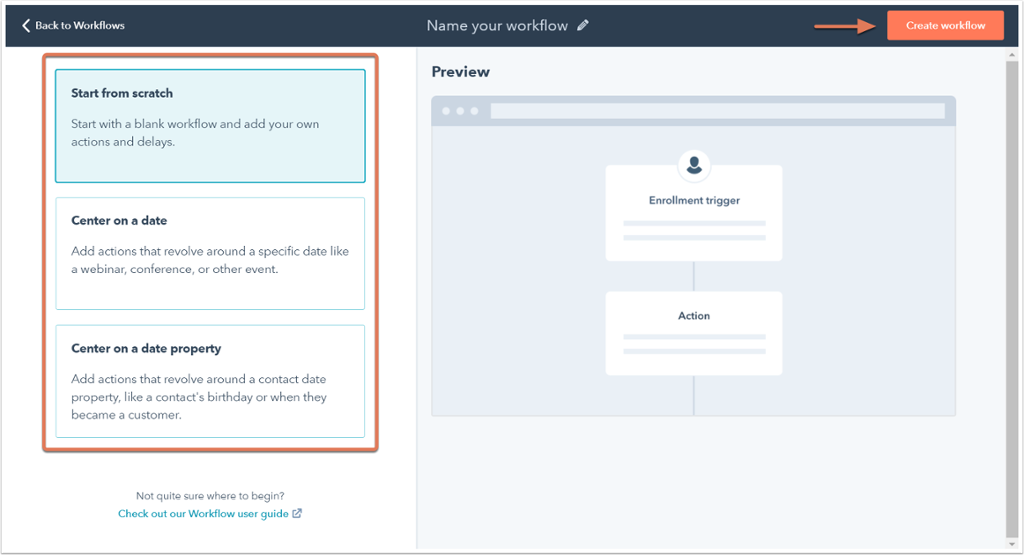
Source: Hubspot
2. Benchmark Email
Price: Free up to 2,000 subscribers or up to 14,000 emails a month
Benchmark also offers drag-and-drop functionality, as well as a ton of templates to choose form if you're not comfortable enough designing your own.
Some of their best features include A/B split testing, detailed analytics on campaign-specific performance, spam testing, and lots more.
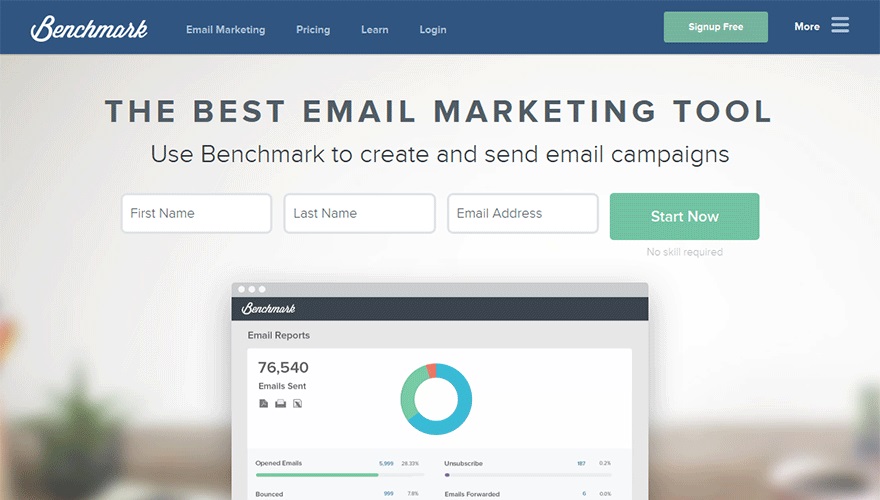
Source: Benchmark
3. GetResponse
Price: Free 30 day trial, $15/month afterward
GetResponse offers features that become available as you need them, ranging from a small set of "starter features" to a full suite of enterprise-level features like landing pages and webinars.
Like other tools in this list, GetResponse also offers drag-and-drop layouts to design your own template, plus a ton of templates to choose from it's easy to A/B test, send to different audience segments, and more.
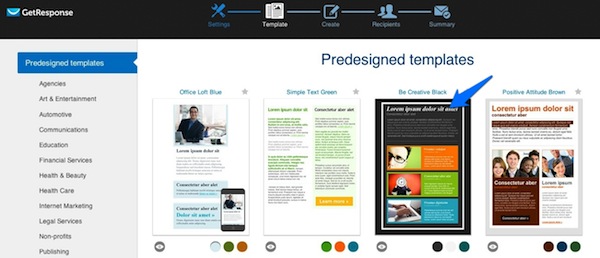
Source: GetResponse
4. SendInBlue
Price: Free up to 6,000 emails a month, starts at $25/mth for 40,000
Not tech-savvy? Then don't worry: SendInBlue has you covered. This tool offers an HTML editor, drag-and-drop functionality, and a massive template gallery to help you select a pre-built template that grabs readers' attention.
Even better: SendInBlue has the capabilities to build robust automation pipelines that send different emails based on specific actions taken by your contacts.
However, SendInBlue doesn't have a built-in CRM system so if you're a quickly-scaling team you may want to consider another tool.
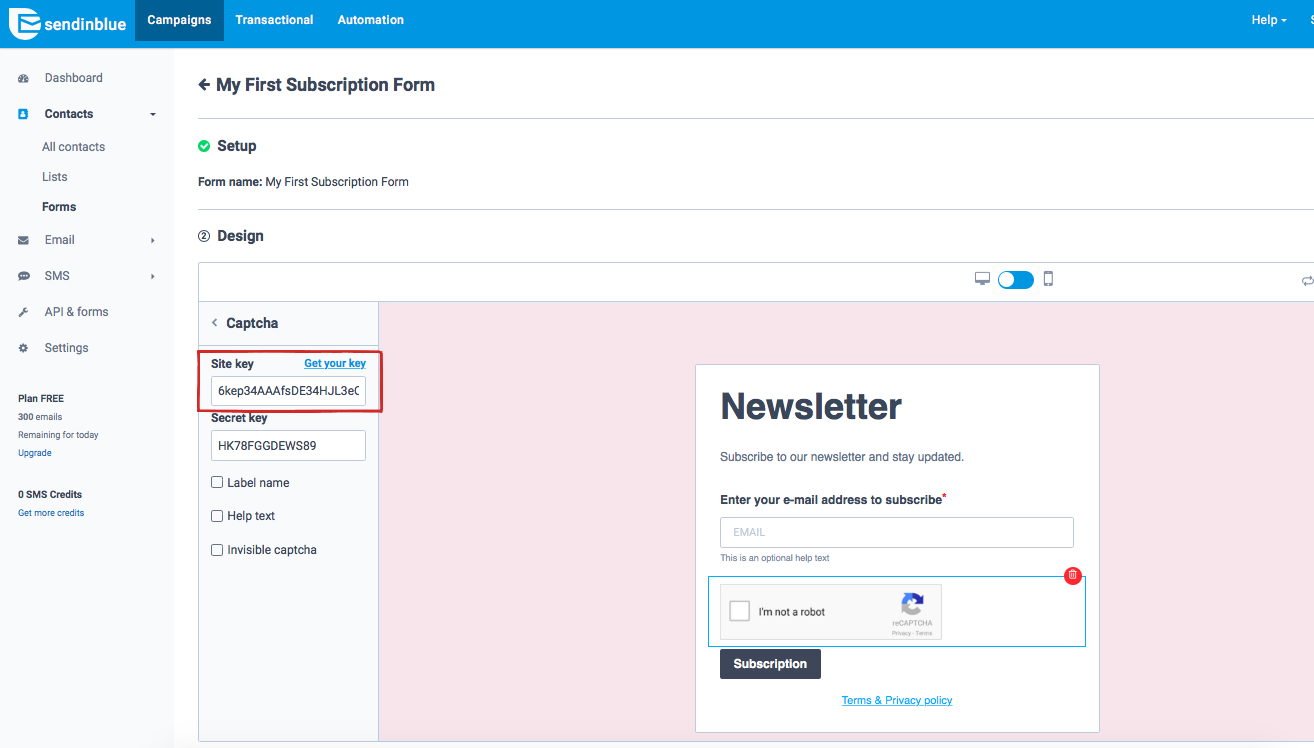
Source: SendInBlue
5. MailJet
Cost: Free up to 200 emails per day (6,000 emails per month), with prices starting at $8.69 a month for 30,000 emails.
MailJet is an email service that prides itself on being developer-friendly, with an impressive API (application programming interface) that allows developers to build their own email platform.
One of the unique customization features that MailJet offers is the ability to create dynamic content that is personalized for each recipient based on customer data, like their geographic location or their name.
If your team needs an email service that allows for multiple approvals and seamlessly allows teams to collaborate on the same draft, then MailJet is the tool for you.
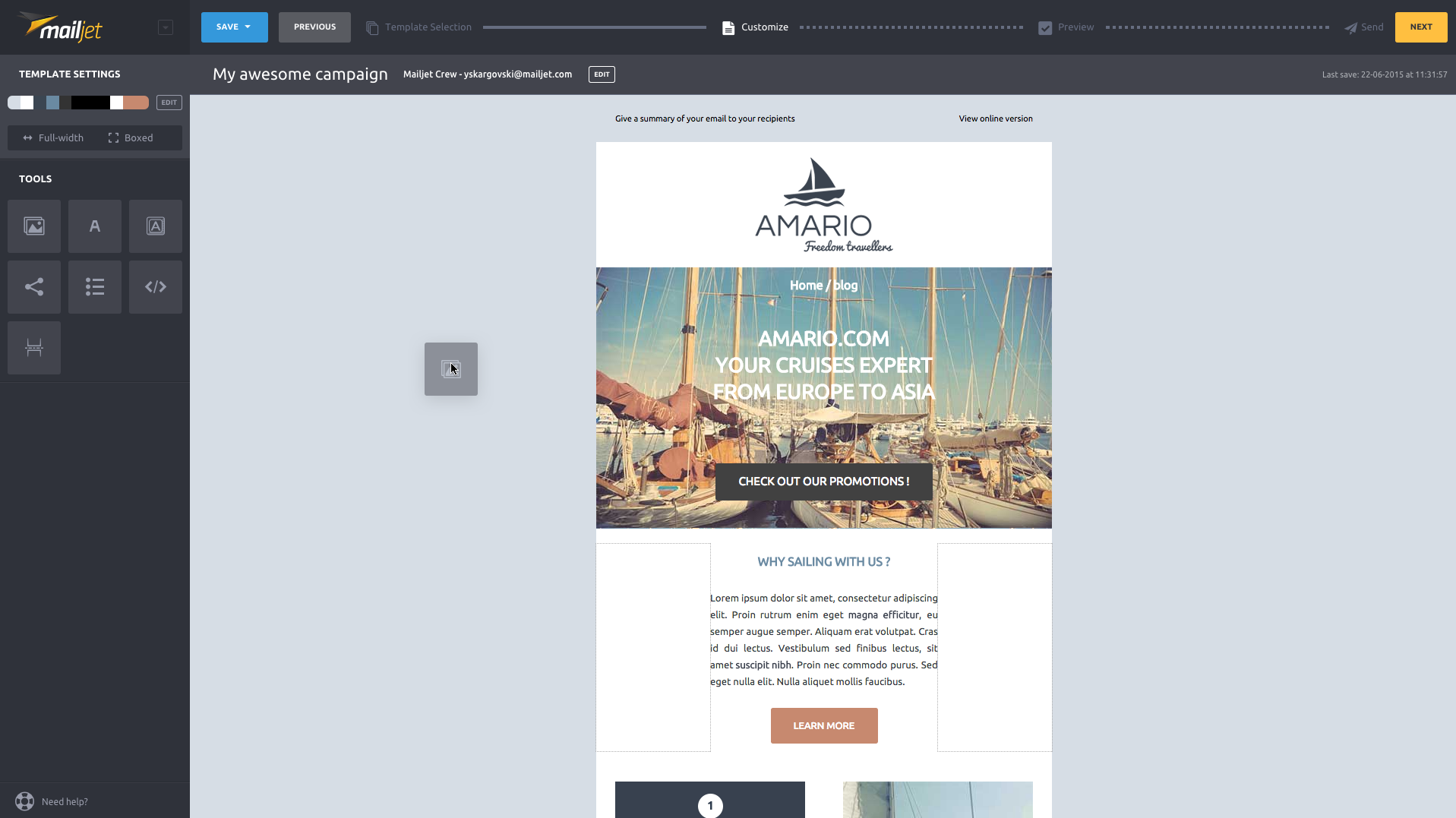
Source: MailJet
6. MailChimp
Price: Free up to 12,000 email sends per month to a list size up to 2,000. Pricing starts at $10 per month for 500 subscribers.
MailChimp is a free email marketing service that's great for small to medium-sized businesses looking to start getting into email marketing, or who aren't focusing on a business model that includes a lot of opt-ins and landing pages.
However, as you scale it's likely that you'll start to use other email marketing tools instead, as you'll start butting up against the limits of its automation and segmentation features.
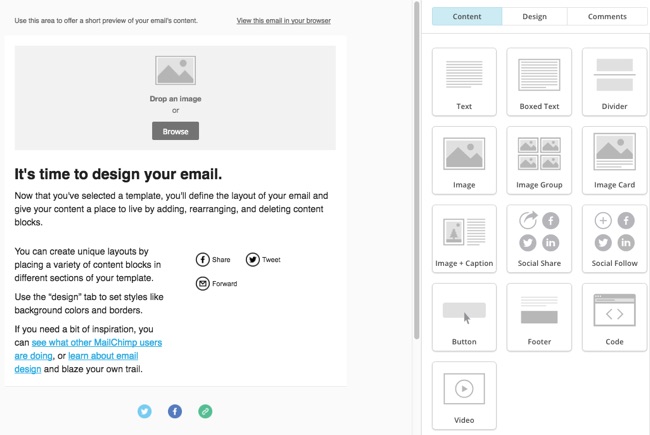
Source: MailChimp
7. Constant Contact
Price: Free trial for 60 days before paying, then prices start at $20 per month for a list size up to 500 contacts.
Constant Contact is great for businesses with larger teams, and has a multi-channel support system that can help onboard and resolve pretty much any problem with ease.
Constant Contact comes with tons of templates and a powerful email builder than allows you to create newsletters that reflect your brand and tell your story. Unfortunately, like MailChimp it lacks the automation features needed for businesses who are looking to rely on their email list as a growth tool.
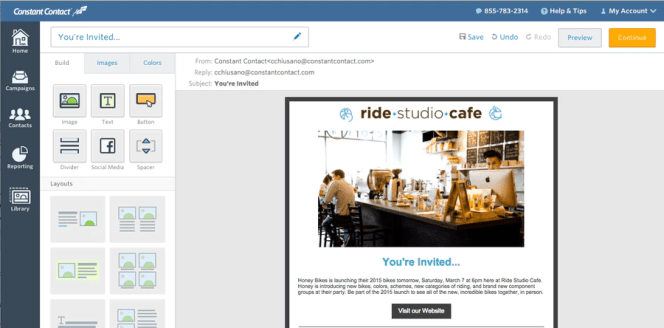
Source: Constant Contact
How to Choose the Right Email Service
As you've probably figured out, not all email services are created equal. If you're wondering how to choose the right email service to suit your business' needs, consider these questions:
- Consider your strategy. Do you need to start implementing list segments that allow you to track subscriber growth based on specific lead gen tools... or do you just need to send an email once a month?
- Review your budget. Do you have the budget to pay for a service, or can you get by with a free one for now?
- Rank your needs. Compare the criteria below against the information listed above to figure out which service will give you the most bang for your buck:
Templates
Tracking
Automation
Mobile functionality
Not sure where to get started with your email marketing strategy? Drop us a line - we'd love to talk strategy with you!
Not ready for a chat? That's cool, just subscribe to our weekly newsletter and get hand-picked social media, digital marketing, and content resources and news sent straight to your inbox.
How to Improve Facebook Ad Conversions Using Wi-Fi Targeting
- by Alyson Shane
Increasing Facebook conversions is a never-ending process of optimizing, tweaking, and changing.
With so many options to choose from, campaign optimization may seem complicated or even downright overwhelming, especially at the start. Luckily, there's a secret to targeting that can increase your conversions:
Targeting mobile users only when they're on wi-fi.
Why is targeting users on mobile wif-fi so effective? Let's break it down:

Wi-Fi Users Are Probably Stationary
Someone sitting and scrolling in a coffee shop, on the bus, or in their living room is more likely to the time needed to convert than someone standing in line at the grocery store or while out for a walk.
Video Loads Faster on Wi-Fi
Video get 20 percent more clicks than images, according to Hubspot, and since the average human being only has an attention span of eight seconds, it means if your video doesn't load quickly, you'll lose those views and conversions.
If you've ever tried to load a mobile video while sitting in a moving vehicle, you'll know that being connected to wi-fi can make a big difference in how quickly content loads on your screen.
App Conversions Happen Faster
If your business' conversion goals are download-related like an e-commerce app, game, or tool, then whether or not your user is connected to wi-fi can make a big difference in your download rates.
Not only will targeting mobile wi-fi users help your app download faster, but a stable internet connection will help your new user have a more seamless first time experience.
Your Website Will Load Faster
Having a website that's optimized for mobile is essential these days, not just for your search engine page rank (SERP) rating, but so your content performs better on social media and in ads.
After all: the latest news shows that Google is moving to mobile-first indexing, which means your website will have a competitive advantage.
Even better: running ads that target mobile wi-fi users means your website will load like lightning and leave the competition in the dust.
How to Run Wi-Fi Only Facebook Campaigns
Running a Facebook advertising campaign using wi-fi only targeting is easy - just follow these steps:
- In your Ad Set, opt into the targeting setting at the 'Placements' setting
- Select "Edit Placements"
- Scroll down and select the "Only when connected to Wi-Fi" option
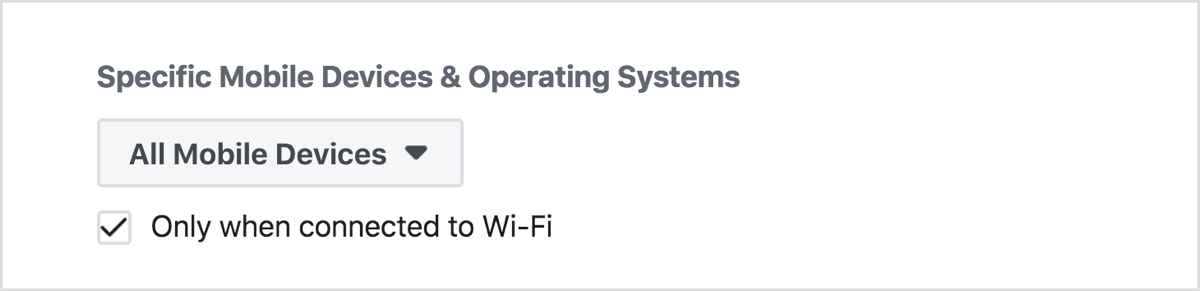
... and that's it! Told you it was easy.
Watch your Cost Per Acquisition
Since we're limiting the size of our audience we can expect our Cost per Impression (CPM) to go up, but what's important is that because we're running more efficient ads, our Cost per Acquisition (CPA) will go down.
Try running of these A/B tests and let us know what your results are!
Want to get these and other hand-picked tips on running better Facebook ads, making smarter social media decisions, and more? Subscribe to our newsletter.
6 Reasons Content Marketing Works for Every Industry
- by Alyson Shane
This post was written by our Copywriter & Content Strategist Hannah Clark.
Do you sell stuff, or the doing of stuff? No matter what products or services you offer, marketing your stuff is just a part of staying in business. Most businesses are, understandably, interested in the advertising efforts with the best return for their dollar. Logically, it’s an easy choice. In practice, it’s not so simple. Everyone seems to be allergic to advertising these days. So what are brands to do?
They need to be making content. A lot of them just don’t know it yet.
A while back my Mom (who is a business owner) asked me what my job title is and I told her I’m a Content Marketer. She said, “No one is going to know what that means. I don’t know what that means. You should just tell them you work in marketing.”
Well, if you don’t know what that means, this one goes out to you. This is why you (and my Mom) should be creating content, and why it works.
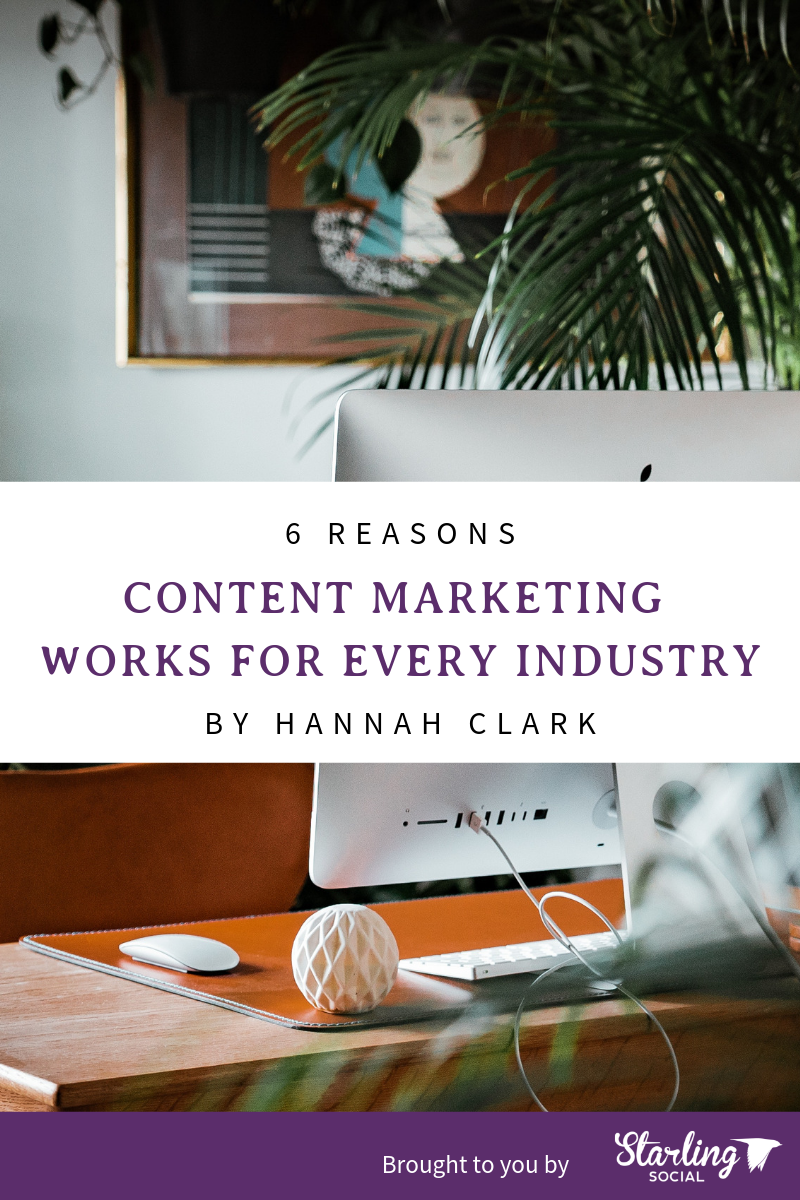
1. The Options Are Limitless
First of all, let’s just outline what I mean by ‘content’. When I say content, I’m really talking about multimedia. Back when the internet was taking its baby steps, we might have said ‘blogs’, ‘articles’, or ‘photos’ instead of content.
These days, we have so many more choices. We still have blogs, articles, and photos—we also have videos, e-newsletters, memes, podcasts, infographics, ebooks, quizzes, and other interesting nuggets that keep us logging in every couple of minutes. ‘Content’ is the umbrella term for, essentially, internet stuff.
The diversity of the world of content is exactly why it’s so exciting. It doesn’t matter if you sell sweaters for cockatiels, or you’re a plumber, or you’re a non-profit trying to save the rainforests. The right kind of content can help you communicate, clearly and effectively, with who you’re trying to reach.
It can help you break down big, complex concepts into easy-to-digest chunks. Or, you can use it to tell the story behind your organization and show people why they should care.
2. Three Words: Return On Investment
Maybe you’re familiar with this old chestnut:
“Half the money I spend on advertising is wasted; the trouble is I don't know which half.”
Listen. The guy who said that, John Wanamaker, died in 1922. Shit has changed. We have the internet now, and just about anything can be measured.
We can put an article on a website or a video on YouTube and tell you exactly how many people have seen it, over any time period, and how long they stuck around. Cross-reference that data with your sales and it’s pretty obvious if something is or isn’t working.
Here’s the crazy part though; making content is possible at any price point. You can make it yourself, for free, by pointing your phone camera at yourself and talking at it. You can pay a marketing agency, like Starling, to create blog posts and email newsletters for a very reasonable rate. Or, if you want to take it all the way, you can spend a little more and get a video production company to create a knockout brand video for you. A content marketing strategy can be completely customized to your budget.
Better yet, the content you make isn’t like a typical advertising campaign that disappears (along with all your money) after the campaign ends. Unlike billboards and banner ads, content is something you own forever. You can keep content on your website indefinitely, and it only gets more valuable as it accrues traffic from Google. The more people have seen your content, the higher up it rises in Google’s search results.
3. It Sells Without Selling
Speaking of search results, here’s a question for you; what do you do when you have a passing curiosity? Do you beeline to Google? Maybe you ask Siri or Alexa?
Web search is the driving force of content marketing. Before people look for products, they’re looking for answers. Whatever you use the internet for—to learn something new, compare prices, pass the time, whatever—there’s someone on the other side of that search benefitting from your curiosity.
You don’t have to use your content to ask people to buy stuff. You just have to assume there are people out there interested in what your company is about, then make stuff for those people. Trust me, they’re out there—and if you aren’t, they’ll find your competition.
4. It Starts a Relationship...
Last year, my partner and I had just made an offer on our first home. As a first-time homeowner, I was freaking out. I was worried about stuff that probably wouldn’t happen and excited about all the possibilities of being a mortgagee.
Meanwhile, I was searching frantically for everything from home inspection, to renovation before & afters, to furniture that will be forever out of my price range. I hadn’t even closed on the place yet, but I was already forming an opinion about products, services, and brands.
During that time, I consumed thousands of pieces of content. DIY reno videos, home decor blog posts, and an embarrassing number of Pinterest pins. And that’s just the “sexy” stuff. I was also making searches like ‘how to apply foam sealant’, ‘when to replace hot water heater’, and ‘how to install wall shelving’.
Before long, I actually needed to know a lot of this stuff. When that time came, the brands that took the time to make this information available were the ones that got my business.
5. ...and Builds Loyalty
At the point that someone like me makes a decision like that, the decision is based on something more profound than price comparison. If you’ve ever checked out Simon Sinek’s massively popular TEDTalk, Start with Why, you know that an emotional connection is far more powerful in marketing than logic and reason. When you give people a reason to love you, it’s harder to leave you.
This is the point when your content marketing efforts really start paying off. Your loyal customers will start to share it.
“This workout video whipped my booty!”
“This was that article I told you about that breaks down how the stock market works.”
“This photo really inspired me to re-decorate my office.”
This, right here, is word-of-mouth in action. Content marketing helps you generate word-of-mouth by giving people something to talk about.
6. Nobody Likes Ads
This is a safe space, so let’s all admit it. We hate ads. We skip them, block them, and tune them out. We would rather have an unsightly ‘Save the Trees, No Flyers Please’ sticker on our doors than deal with the endless ads.
So let’s stop advertising to people. Let’s start talking to people. Helping people. Entertaining people.
Let’s create some friggin’ content.
Psst! Want more stuff like this delivered to your inbox each week? (Yeah, you do) Subscribe now.
9 Tips for Writing Instagram Captions for Business
- by Alyson Shane
This post was written by our Account Manager Alicia Kurz.
So you’ve figured out the perfect photo and got someone to stop scrolling, now what?
You have a few seconds for your caption to inform, entertain, tell a story, reflect your brand’s personality, be easy to follow, get the user to spend as much time as possible on your post, and get the coveted double tap. If you’ve done a really good job, they might even leave a comment!
No pressure.
While the caption might not be quite as crucial as the photo, if your picture isn’t telling the 1000 words it needs to be, then this is your opportunity to fill in the gaps.
Think about these eight tips before you click the share button.

1. Know your audience
Create audience personas. You probably don’t talk to your friends the same way you speak to your dad, right? Create two or three fictional people who are most likely to be engaging with your brand. Start with the basics like age, gender, occupation, behaviours and interests, and pain points — which means figuring out how you can solve their needs.
Think about the language you would use when talking to these personas when you write your captions.
2. Have a brand voice
People should be able to read your caption and have an idea of who wrote it without looking at the photo. Build a brand persona. Think of your persona like a best friend for your audience personas.
If you’re writing for a company and you are speaking for more than one person then always use “we” or “our.”
Keep it consistent and always use the appropriate language. Is your company run by sassy millennials who let you bring your pets to work or a middle-aged, straightedge man who won’t be using abbreviations like “LOL”? Sometimes it’s okay to use modern slang or abbreviations that your audience will be familiar with.
Check out the comment section on @wendys page for a healthy dose of sass.
3. Build a brand story
Your captions should be easy to follow and understand for new followers, but a great way to get viewers invested in your account is by building a brand story.
Create an emotional connection with your followers by sharing your ups and downs. Let them know the behind the scenes of upcoming events in your company. Give followers something to talk about if your brand comes up in conversation!
One of the most amazing accounts for this is @mrolrandosoria. He’s amazing at grabbing your attention with his humour, but also keeping it real with truths about hard break-ups and struggles with his career. Orlando built a social following around a gold pair of scissors, Martha Stewart and Nate Berkus, and he makes you feel like you’re in on an inside joke when these topics come up in his captions.
4. Keep length in mind
Generally, people don’t like to read, so put the important stuff first.
Only the first three lines of your captions will show up in a feed before you have to click “more” to read the entire thing. Instagram gives you about 125 characters before you’re cut off.
Don’t hide important sale information or other big news after a paragraph of text. Chances are most people will only stick around for those precious 125 characters before the next colourful image grabs their attention.
BUT, if you have something of value to say that your followers will appreciate, use the generous 2,200 character count. A great example of a company consistently using long-form Instagram captions in a significant way is @natgeo.
If your content matters to people, then they will stick it out until the end.
5. Split up text with emojis
Emojis are a great way to draw in a reader’s eye and add a little personality to your caption. You can even use emojis to replace words, but make sure your meaning is clear, and don’t go overboard!
Check out @starbucks and @localwanderer for examples of frequent, but fitting uses of emojis in captions.
6. Chill on the hashtags
Excessive hashtag use looks spammy and desperate, and you’re better than that. Limit your use to three or four relevant, targeted hashtags to get the effect that you’re looking for.
The algorithm is always changing, so play around with your content. The “view insights” button underneath your posts on your Instagram business profile shows how many people saw your post due to hashtags.
See what works for your brand and adjust accordingly.
7. Ask “what’s in it for them?”
If you have something to offer, then offer it. It takes more than an eye-catching photo for people to stop and comment on your post.
Why should someone spend 15 seconds commenting on your photo? Will you answer each question left on your page? Can you do a monthly giveaway for people who comment on your post? Give them a reason to stop on your photo.
8. End with a call to action
Prompt your followers to do something like “comment,” “start,” “follow,” or “discover” in a way that will add value to their lives. Maybe that looks like entering a giveaway, sharing a coupon code to people who DM you, or offering valuable information. It’s all up to you!
Asking a question that your readers care about is an excellent way to get comments on your posts.
Don’t make people leave Instagram unless it’s SUPER IMPORTANT. Yes, link in bio is great, but if you are giving an option of tagging a friend or leaving the feed to click the link in bio, (will I ever find my place again?!) filling out a subscriber form, and then getting junk emails forever, they’re likely not going to do it.
9. Edit for trolls
If you use the wrong there/their/they’re, you better believe that at least three people are going to comment about it because they need to feel good about knowing the correct use of the word and EVERYONE ELSE NEEDS TO KNOW YOU DID IT WRONG.
Pro tip: use a program like Grammarly or Hemingway Editor and walk away from your writing for at least 10 minutes before you hit that share button. A fresh pair of eyes usually catches those minor mistakes.
Are you looking for someone to take over your social pages? Contact us here.
Get weekly marketing tips straight to your inbox? Subscribe now.
This post was written by our Account Manager Alicia Kurz. Get to know the rest of the Starling Social team and let us know how we can help grow your business.
10+ Insurance Marketing Tips
- by Alyson Shane
Do you have questions about how to market yourself as an insurance broker?
If so, then this is the post for you!
Recently Alyson was a guest on The Insurance Podcast, a podcast focusing on issues within the P&C insurance sector hosted by Pete Tessier.
This is Alyson's second time on the podcast (find the first episode here) and this time she and Pete discussed how insurance brokers can think about leveraging their passion for what they do into a personal brand that connects with future customers and showcases their expertise.
After the episode aired Pete shared 11 takeaways he'd learned from their chat, and we wanted to break them down into more detail so you can really get the most out of the discussion. Dive right in:
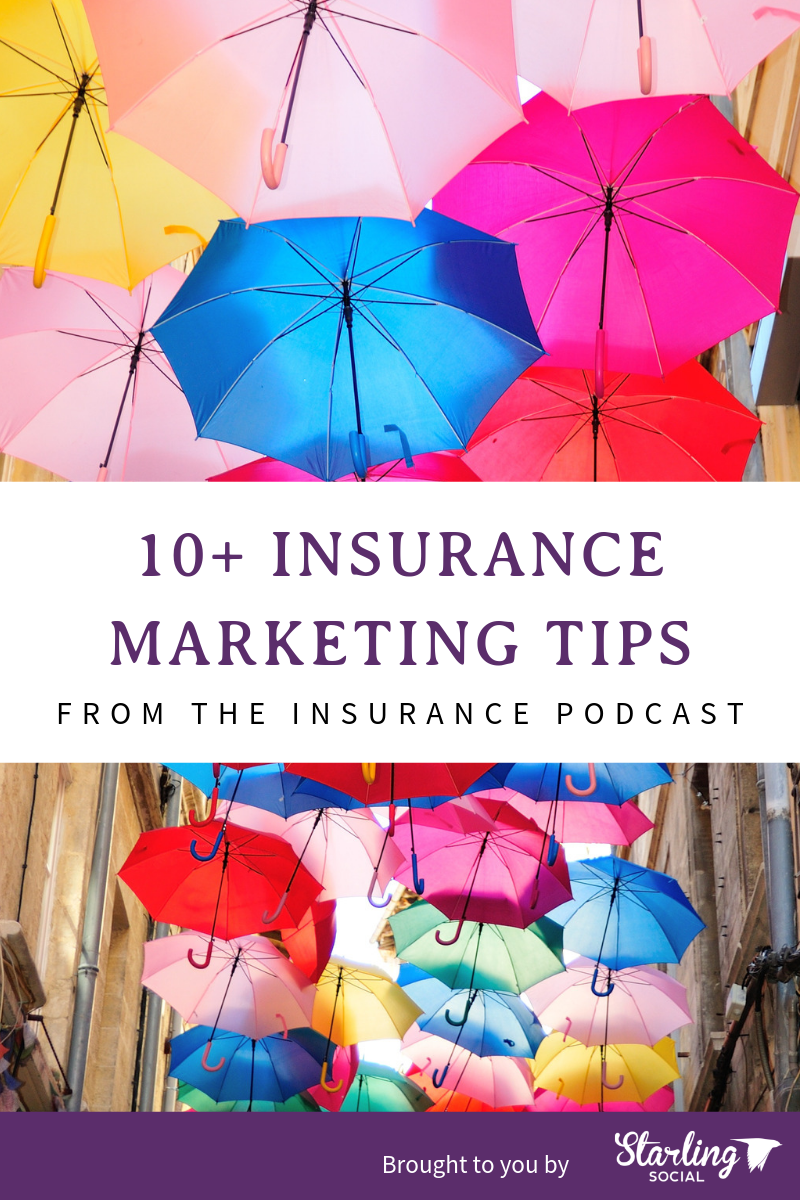
1. Don't be boring
Your passion for what you do says a lot about you as a profession, so never describe what you do as boring.
People who are passionate about what they do and eager to share that passion with the world are often the best at what they do, so use your personal brand to showcase the things about insurance that you love. Bring your audience along for the ride as you get excited about what you do and you'll help them feel excited about what you can do for them.
2. Find the social networks you love
Ideally, the social networks where you'll be promoting yourself will be an intersection between the social networks you prefer and where you know your audience are spending their time, but that won't always be the case.
As a result, it's important to recognize and assess which social networks you prefer to spend time on, and do your best to channel your energy into spending time on that social network.
3. Explore + love your niche
Everyone has something about what they do that they love more than anything, and it's that passion for that thing that makes a personal brand stand out.
With that in mind, take the time to sit down and reflect on the things you love the most about insurance and brainstorm how you can help people have a better understanding of why you love it.
Personal branding relies a lot on sharing your knowledge and passion with others, so lean into the things you love and amplify them as part of your social presence.
4. Start with your personal brand
Don't rely on your brokerage to promote your personal success.
It may seem tempting to rely on the familiarity of their branding and use it as an excuse to not have to promote yourself, but remember: your client's relationships are ultimately with you.
While you work in conjunction with a brokerage, ask about any cross-promotional opportunities between your personal brand and the company's corporate brand, and how you may be able to re-share their content, and vice-versa.
5. Learn about Buyer Personas
Buyer Personas help you have a deeper understanding of different kinds of clients you work with, including important areas like their budgets, pain points, how they make decisions, and more.
If you've never made a Buyer Persona before, we've got a handy blog post and free resource to get you started. Click here to check them out.
6. Create a summary of where + when to share
Decide which social networks are going to be your main focus when promoting your personal brand, and decide how often you're going to share content on each social network.
The key here is consistency. Like any relationship, the relationships you're building with your online audience take time, consideration, and planning to make sure you don't leave them hanging or ghost on an opportunity to have a conversation.
7. Schedule your content in advance
One of the biggest barriers to being successful at social media is not planning your content in advance, and part of successful planning is using a social media scheduling tool.
This is especially true if you're planning to develop any kind of content strategy around using your blog posts, downloadable content, and other marketing tactics in order to promote your personal brand.
Here at Starling Social we prefer Buffer, but you can also try Hootsuite, HubSpot, and Social Pilot.
8. Use a newsletter to stay in touch
Social media is more competitive than ever, which means you have to work harder, have more conversations, and invest in a more organized marketing strategy than ever before.
Luckily, you can get in touch your past, present, and future clients by asking them to subscribe to your newsletter. Once they've subscribed make sure to segment them into lists so you can send them updates that are specific to questions, interests, and information they may need to know.
9. Use your "evergreen content"
Evergreen content is content that is always relevant.
These types of blog don't focus on timely topics (like specific events) and instead focus on general topics that are usually tied to answering a search query.
For example, a post titled "5 Things You Need to Know Before You Insure Your Boat" is evergreen, while a post called "6 Things to Know This 2019 Tax Season" is not.
Because evergreen content is typically focused on answering search queries, they're one of the best ways to increase your website's search engine page ranking without paying for pay-per-click (PPC) ads.
With this in mind, focus on creating a blog with a blend of timely news and interesting and relevant content that won't become dated.
10. Ask "why?"
If the business you work for doesn't want you to promote your personal brand, ask why.
We live in a hyper-competitive online environment, and though there may not be a lot of competition within the insurance industry right now, that's going to change soon.
Podcasts like The Insurance Podcast are evidence of a changing market, and it's important that insurance agents and brokerages alike are adaptive.
11. Update your social media bios
Make sure your social media bios are up to date!
Before you get started down the journey of defining and building your brand as an insurance agent, make sure your social media bios are consistent, clearly state who are and what you do, and are (relatively) consistent cross every social network.
Listen to the full episode here. Do you have a a question for Pete and Alyson? Submit it here.
Want weekly marketing tips hand-picked and sent right to your inbox? Subscribe to our newsletter.

